Top 5 Mistakes Beginners Make with Circuit Kits (and How to Avoid Them)
Learning electronics with circuit kits is an exciting and rewarding journey. But let’s face it—every beginner, no matter how enthusiastic, stumbles along the way. Mistakes are part of the process, and they often teach us the most. However, some missteps can be frustrating or even derail your progress altogether.
The good news? With a little preparation and some tips from someone who’s been there, you can avoid common pitfalls and enjoy a smoother start. In this post, we’ll dive into the top five mistakes beginners make with circuit kits and, more importantly, how to avoid them.
1. Skipping the Instructions
When you first unbox a circuit kit, it’s tempting to dive right in and start connecting components. After all, how hard can it be to plug a few wires into a breadboard? Well, harder than you might think if you don’t follow the instructions.
Why It’s a Mistake: Circuit kits are designed to teach specific concepts in a logical order. Skipping steps or ignoring the manual can lead to confusion, nonfunctional circuits, or even damaged components.
Example: When I first started, I built an LED circuit without checking the instructions. I connected the LED directly to the power supply without a resistor. The result? A bright flash, a faint “pop,” and a fried LED. Lesson learned: resistors are essential to limit current!
How to Avoid It:
- Read First, Build Later: Take a few minutes to review the guide before starting. Understand the purpose of each component and the overall goal of the project.
- Start Simple: If the instructions seem complex, break them into smaller steps. Focus on one connection at a time.
2. Misidentifying Components
Resistors, diodes, capacitors—oh my! At first glance, circuit components can look intimidating, especially when they’re tiny and unlabeled. Beginners often confuse components or install them incorrectly.
Why It’s a Mistake: Many components, like resistors, have specific values that determine how they function. Using the wrong one can prevent your circuit from working or even cause damage.
Example: A friend of mine swapped a diode for a resistor in a simple circuit. The result? The circuit wouldn’t power on because the current wasn’t flowing correctly.
How to Avoid It:
- Organize Your Workspace: Keep components in labeled containers or trays to avoid mix-ups.
- Learn to Identify Components: Familiarize yourself with color codes for resistors and polarity markings on LEDs and capacitors. There are plenty of online tools to help with this.
- Double-Check Before Placing: Refer to the guide or schematic to ensure you’re using the correct part.
3. Ignoring Polarity
Some components, like LEDs, capacitors, and diodes, have polarity. This means they have a specific direction in which they need to be connected. Plugging them in backward is one of the most common beginner mistakes.
Why It’s a Mistake: Ignoring polarity can stop your circuit from working—or worse, permanently damage the component.
Example: In my early days, I connected an electrolytic capacitor the wrong way. Not only did the circuit fail, but the capacitor also overheated and emitted a concerning hissing sound. Thankfully, I unplugged it before it could burst.
How to Avoid It:
- Know the Signs: Look for polarity indicators, such as a longer leg (positive) on an LED or a stripe on a capacitor (negative).
- Check Twice: Always double-check your connections against the schematic before powering on.
- Use a Multimeter: If in doubt, use a multimeter to check the polarity of a component.
4. Overlooking Power Supply Details
One of the most overlooked aspects of building circuits is understanding the power supply requirements. Beginners often use the wrong voltage or fail to check the current rating, leading to underpowered or fried circuits.
Why It’s a Mistake: Using the wrong power supply can damage components, create safety hazards, or leave your circuit nonfunctional.
Example: During a robotics project, I used a 12V power supply for a circuit designed for 5V. The smell of burning plastic was a clear sign I’d made a mistake!
How to Avoid It:
- Read the Specifications: Check the voltage and current requirements for your circuit kit.
- Use a Regulated Power Source: A bench power supply or a USB power bank with adjustable voltage settings is a safe choice.
- Test Before Connecting: Use a multimeter to confirm the output of your power supply matches the circuit’s requirements.
5. Not Testing and Troubleshooting
When a circuit doesn’t work, it’s easy to feel discouraged. Many beginners give up without taking the time to troubleshoot and identify what went wrong.
Why It’s a Mistake: Mistakes are part of the learning process. Skipping troubleshooting robs you of the chance to understand your circuit better and improve your skills.
Example: My first attempt at a blinking LED circuit failed miserably. Instead of giving up, I used a multimeter to trace the problem. I discovered I’d missed a critical connection on the breadboard. Fixing it felt like a major victory!
How to Avoid It:
- Test as You Go: Break your circuit into smaller sections and test each part before moving on.
- Use Tools: A multimeter is invaluable for checking voltages, resistances, and continuity.
- Stay Patient: Debugging takes time and persistence. Remember, even experienced engineers make mistakes.
Bonus Tip: Celebrate Small Wins
Every functioning circuit, no matter how simple, is an achievement. Take time to appreciate your progress and the skills you’re building along the way.
When I successfully built my first circuit—a basic LED with a switch—it wasn’t groundbreaking, but it felt like magic. That small win motivated me to keep going, and now I’ve tackled projects I once thought were impossible.
Conclusion
Making mistakes is a natural part of learning electronics, but knowing how to avoid (or recover from) common pitfalls can make your journey smoother and more enjoyable. From reading instructions and identifying components to troubleshooting your creations, each step teaches valuable lessons that will serve you well in future projects.
So, don’t be afraid to dive in, experiment, and embrace the learning process. The satisfaction of seeing your circuit come to life is well worth the effort.
Happy tinkering!
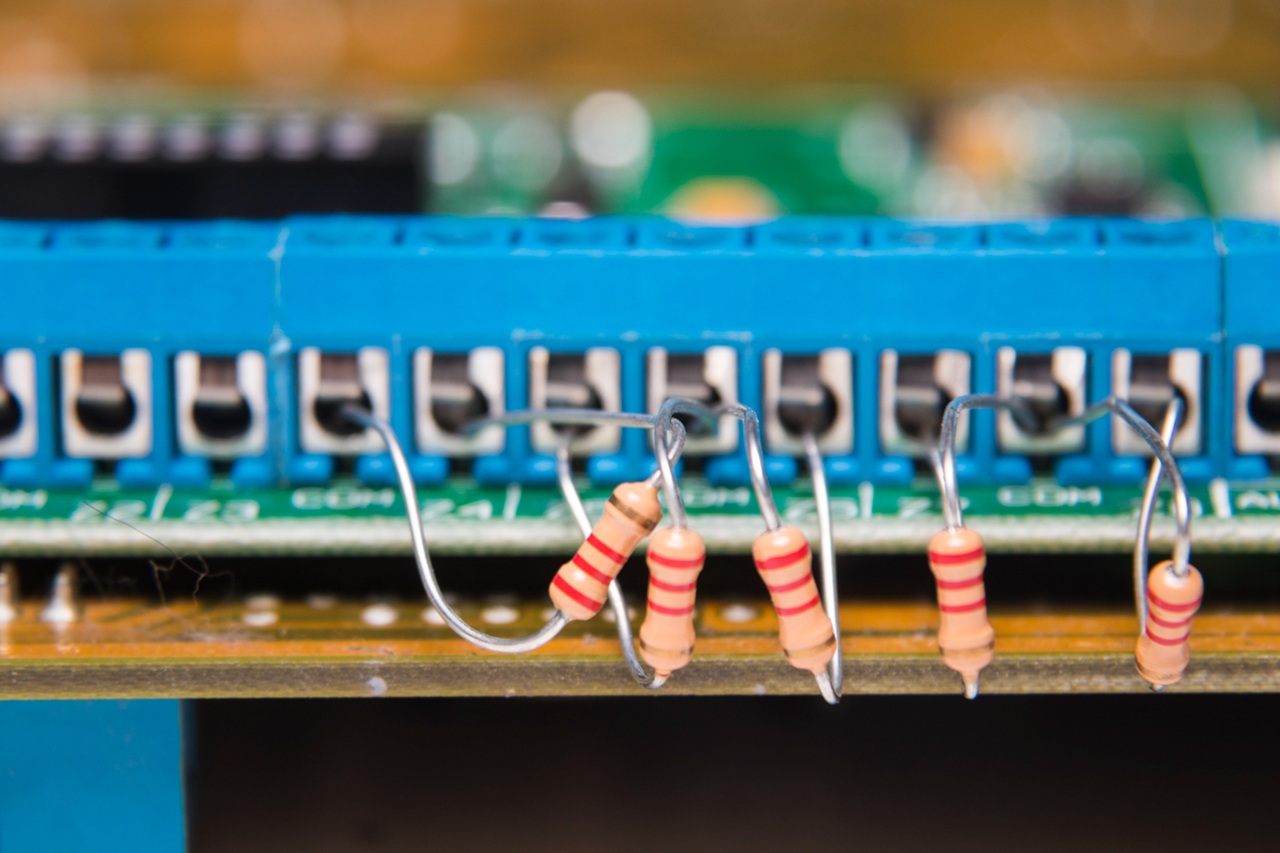
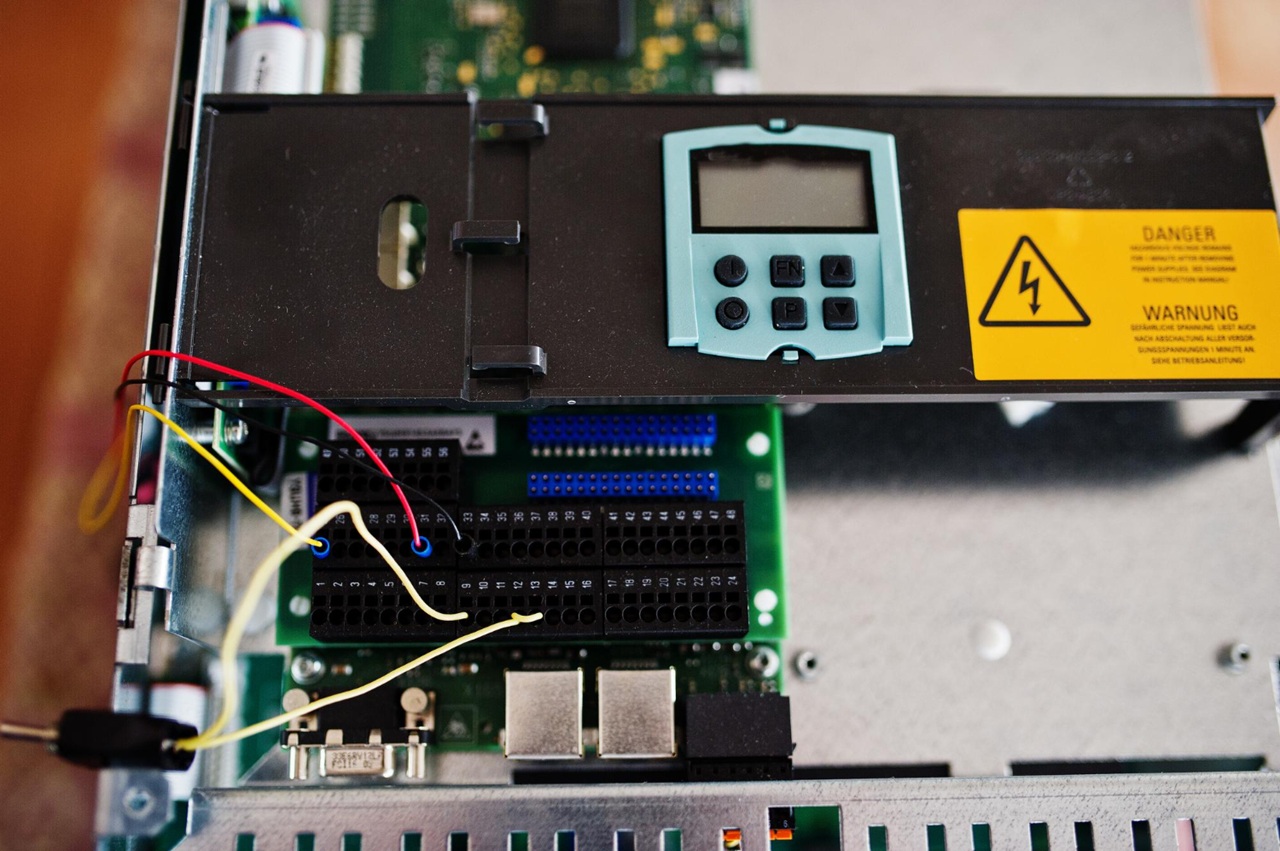

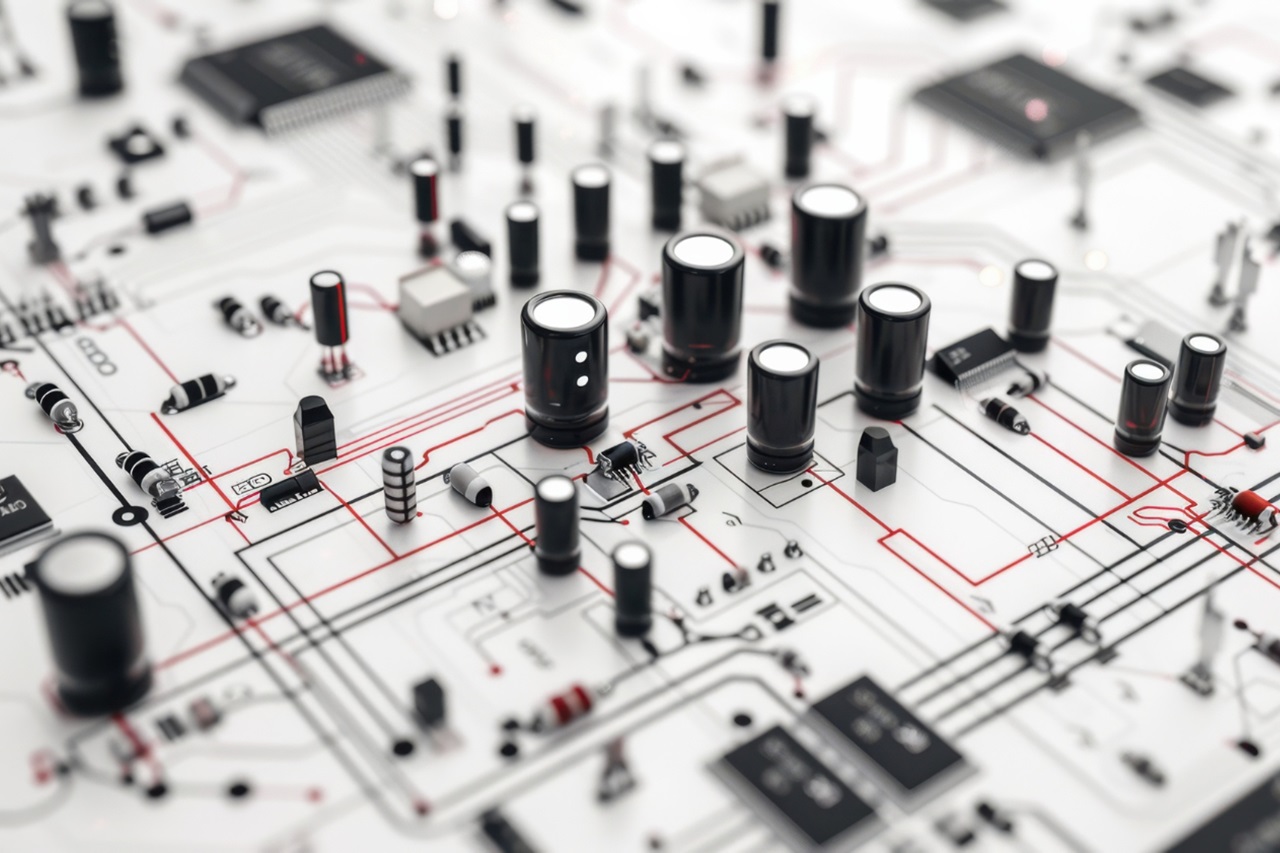
Post Comment