How to Build Your First LED Flasher Circuit
Have you ever been mesmerized by the blinking lights on gadgets and wondered how they work? Whether it’s the flashing indicator on a phone or the lights on a holiday decoration, LED flasher circuits are everywhere. The good news? Building one yourself is not only possible but also incredibly fun and rewarding.
In this blog post, we’ll walk through a step-by-step guide to building your first LED flasher circuit. This project is perfect for beginners because it’s simple, uses minimal components, and teaches you foundational electronics concepts. By the end, you’ll have a working circuit and a better understanding of how LEDs, resistors, and capacitors come together to create that mesmerizing blink.
What is an LED Flasher Circuit?
An LED flasher circuit is a simple electronic setup where one or more LEDs blink on and off at regular intervals. The blinking is controlled by a circuit that alternates the current to the LEDs, often using components like resistors, capacitors, and transistors or an integrated circuit (IC).
For me, building an LED flasher was one of my first electronics projects. The thrill of watching the LED blink for the first time was unforgettable—it felt like I’d unlocked a tiny piece of the magic behind modern technology.
Why Build an LED Flasher Circuit?
- Learn the Basics: It’s a great way to understand how circuit components like resistors and capacitors work together.
- Get Creative: You can customize the blinking speed, add more LEDs, or use it as a base for more complex projects.
- Fun and Rewarding: Watching your creation come to life is a deeply satisfying experience.
What You’ll Need
Before we dive in, gather the following components and tools. These are all inexpensive and widely available:
Components:
- LED (Light Emitting Diode): 1 or more, any color.
- Resistors: A few, including a 220-ohm resistor for current limiting.
- Capacitors: One or two electrolytic capacitors (e.g., 10µF or 100µF).
- Transistors: Two NPN transistors (e.g., BC547 or 2N2222).
- Power Source: A 9V battery with a connector or a DC power supply.
- Jumper Wires: For making connections.
- Breadboard: For assembling the circuit without soldering.
Tools:
- Multimeter (optional, for testing).
- Wire cutters and strippers.
Step-by-Step Guide to Building Your LED Flasher Circuit
Step 1: Understand the Circuit Design
The simplest LED flasher circuit uses a pair of transistors, resistors, and capacitors. Here’s how it works:
- The capacitors charge and discharge alternately, controlling the flow of current to the transistors.
- The transistors act as switches, turning the LEDs on and off.
- The resistors control the charging speed of the capacitors and limit the current to protect the LEDs.
This oscillating process creates the blinking effect.
Step 2: Set Up Your Breadboard
A breadboard is perfect for beginners because it allows you to assemble and test your circuit without soldering. Follow these steps:
- Place the two transistors on the breadboard. Ensure their pins (collector, base, and emitter) are oriented correctly.
- Insert two LEDs with their longer legs (anodes) connected to the breadboard’s positive rail.
Pro Tip: Use the schematic provided in your kit or look up a simple LED flasher circuit online for reference.
Step 3: Add Resistors and Capacitors
- Connect a 220-ohm resistor in series with each LED to limit the current and prevent it from burning out.
- Place a capacitor between the base of one transistor and the collector of the other. Repeat for the second transistor.
- Add pull-down resistors (e.g., 10k ohms) between the base of each transistor and the ground rail to ensure proper operation.
Step 4: Connect the Power Supply
Attach the 9V battery or DC power supply to the breadboard:
- Connect the positive terminal to the breadboard’s positive rail.
- Connect the negative terminal to the ground rail.
Once connected, you should see the LEDs alternately blinking. If not, don’t worry—we’ll troubleshoot in the next step.
Step 5: Troubleshooting Tips
If your circuit doesn’t work as expected, here are some common issues and solutions:
- LEDs Don’t Blink: Double-check your connections against the schematic. Ensure the resistors and capacitors are placed correctly.
- One LED Stays On: Verify the orientation of the transistors and capacitors.
- No Power: Check the battery or power supply connections with a multimeter.
Personal Anecdote: When I built my first LED flasher, I forgot to connect one of the capacitor legs to the correct pin. After some debugging, I spotted the mistake, and the circuit came to life—it was a great learning moment!
Step 6: Experiment and Customize
Once your basic circuit works, it’s time to get creative:
- Change the Blinking Speed: Use capacitors with different capacitance values. Larger values (e.g., 220µF) will slow the blink, while smaller ones (e.g., 10µF) will speed it up.
- Add More LEDs: Expand the circuit by adding additional LEDs in parallel.
- Use RGB LEDs: Create a colorful light show by using multi-color LEDs.
Understanding the Science Behind It
Building an LED flasher teaches you several important electronics concepts:
- Current Limiting: Resistors protect LEDs and other components from excessive current.
- Oscillation: The alternation between two states (on and off) is a fundamental concept in many electronic systems.
- Capacitor Charging/Discharging: This behavior is the backbone of timing circuits like this one.
Practical Uses of an LED Flasher
While this project is primarily for learning, LED flasher circuits have real-world applications:
- Indicators on electronic devices.
- Decorative lighting for events or holidays.
- Alert systems in vehicles or machinery.
Final Thoughts
Building your first LED flasher circuit is a fantastic way to dive into the world of electronics. It’s simple enough for beginners yet introduces key concepts that lay the foundation for more advanced projects.
When you see those LEDs blinking for the first time, you’ll feel a mix of excitement and accomplishment. It’s a small project, but it opens the door to a vast world of creative possibilities.
So, grab your components, follow these steps, and watch your circuit come to life. Happy tinkering!
Bonus Challenge: Once you’ve mastered this circuit, try building a multicolor LED flasher or use a microcontroller like Arduino to add programmable patterns. The sky’s the limit!

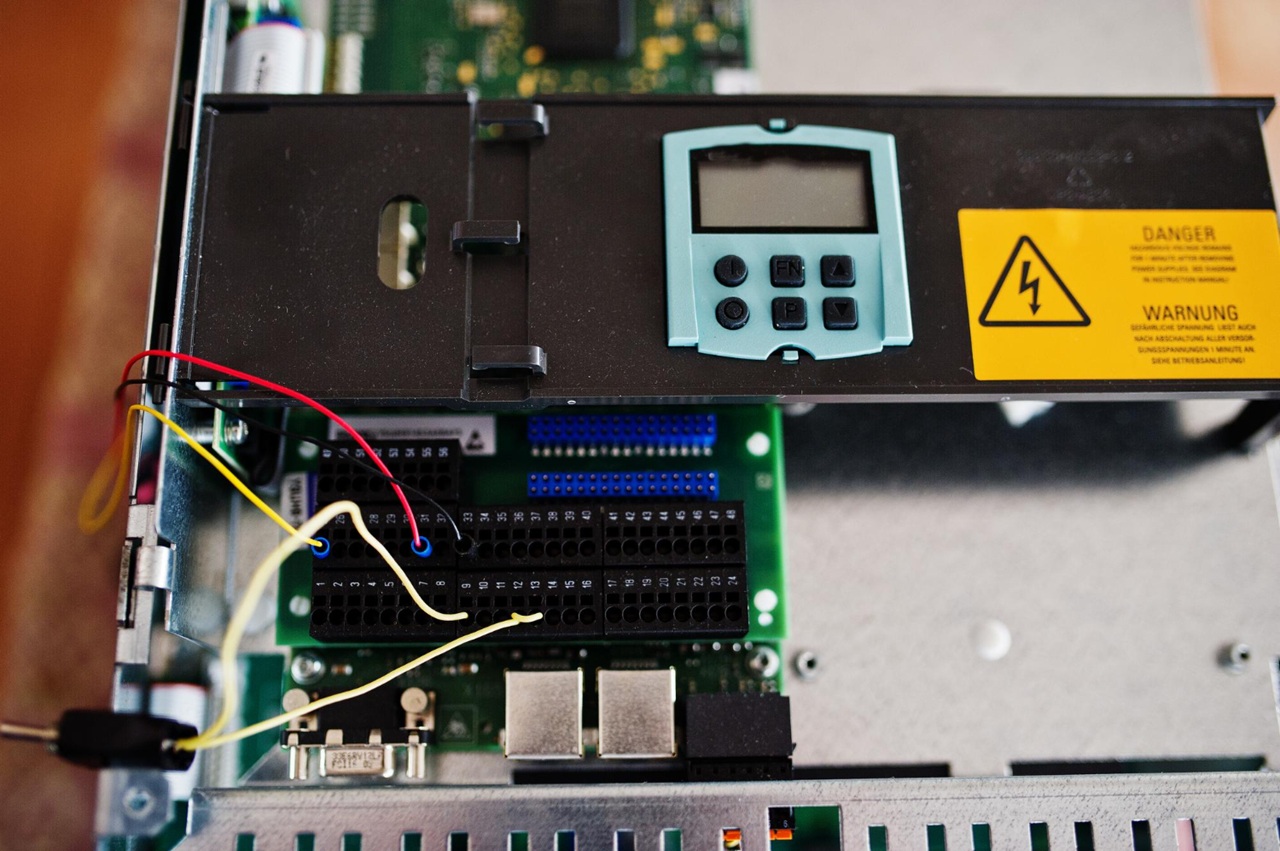
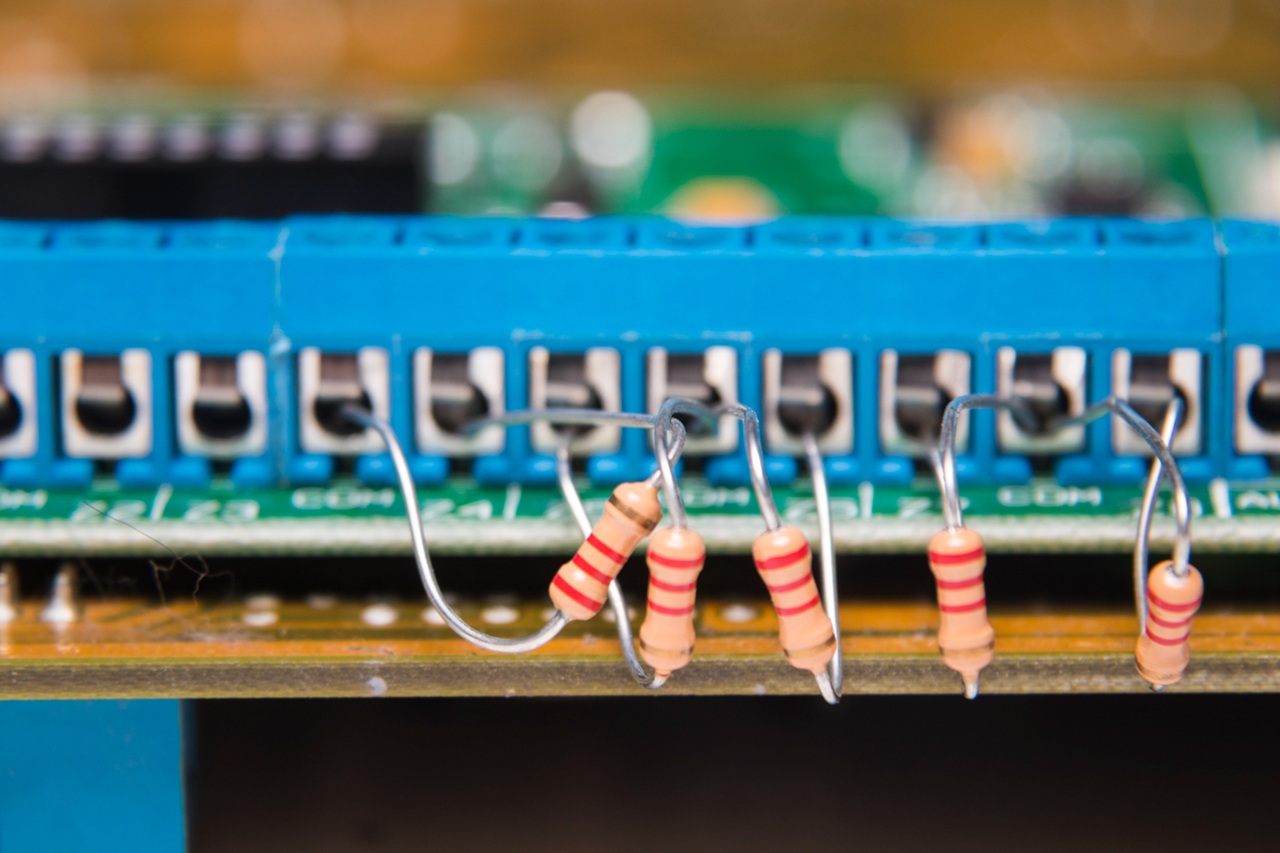

Post Comment