Exploring Microcontrollers: Which One Should You Start With?
Microcontrollers are the unsung heroes of modern technology. They’re at the heart of everything from your smartphone to your coffee maker, quietly executing precise instructions to keep your gadgets running smoothly. For hobbyists and budding engineers, microcontrollers offer a gateway to countless DIY projects, from simple LED blinkers to complex robotics systems.
But with so many options available, choosing your first microcontroller can feel overwhelming. Should you go with the ever-popular Arduino? Or dive into the powerful world of Raspberry Pi? Don’t worry—we’ve got you covered. In this post, we’ll explore the most beginner-friendly microcontrollers, their features, and how to pick the one that’s right for you.
What is a Microcontroller?
At its core, a microcontroller is a small computer on a single chip. It contains a processor, memory, and input/output pins, all designed to execute specific tasks efficiently. Unlike your desktop computer or smartphone, microcontrollers are purpose-built for control tasks, like reading sensor data, running motors, or controlling displays.
Why Start with Microcontrollers?
Learning to use a microcontroller introduces you to programming, electronics, and problem-solving in a hands-on way. It’s a stepping stone to understanding how modern technology works.
Top Microcontrollers for Beginners
Let’s take a look at some of the most popular microcontrollers for beginners, along with their strengths and ideal use cases.
1. Arduino Uno
Best For: Absolute beginners
The Arduino Uno is the gold standard for first-time microcontroller users. Known for its simplicity and versatility, it’s often the go-to choice for learning electronics and programming.
Features:
- 14 digital I/O pins and 6 analog input pins
- 16 MHz processor
- USB interface for easy programming
- Extensive online support and tutorials
Why It’s Great for Beginners:
The Arduino platform is incredibly user-friendly, with a straightforward programming language (based on C++) and a wealth of example projects. Its open-source nature means there’s a huge community ready to help you troubleshoot or inspire your next creation.
Real-Life Example:
When I started with microcontrollers, my first project was using an Arduino Uno to build a simple temperature monitor. The process taught me how to read data from a sensor, display it on an LCD screen, and write my first lines of code—all within a weekend!
2. Raspberry Pi Pico
Best For: Beginners interested in Python programming
Released in 2021, the Raspberry Pi Pico is a compact, affordable microcontroller with impressive capabilities. Unlike the full Raspberry Pi, which is a mini-computer, the Pico is a true microcontroller designed for embedded systems.
Features:
- Dual-core ARM Cortex-M0+ processor
- 26 GPIO pins
- Support for MicroPython and C/C++
- Low power consumption
Why It’s Great for Beginners:
The Pico is perfect if you’re already familiar with Python or want to start learning it. Its low cost (around $4) makes it an accessible entry point for experimenting with more advanced features.
Pro Tip: Pair the Pico with an online MicroPython tutorial to unlock its full potential. It’s especially great for IoT (Internet of Things) projects!
3. ESP32
Best For: Beginners interested in IoT and wireless projects
The ESP32 is a powerful microcontroller with built-in Wi-Fi and Bluetooth capabilities, making it a favorite for Internet of Things (IoT) enthusiasts.
Features:
- Dual-core processor
- Built-in Wi-Fi and Bluetooth
- Tons of GPIO pins
- Affordable (around $10)
Why It’s Great for Beginners:
If you dream of building smart home devices, the ESP32 is the perfect starting point. It can connect to Wi-Fi networks and interact with cloud-based platforms, giving you the power to create apps like remote-controlled lights or weather stations.
Real-Life Example:
I used an ESP32 to build a DIY smart light that changes colors based on the weather forecast. It was a fun and practical project that impressed everyone who saw it!
4. Adafruit Circuit Playground Express
Best For: Kids and visual learners
The Circuit Playground Express is a beginner-friendly microcontroller packed with built-in features, including sensors, LEDs, and buttons.
Features:
- No soldering required—plug-and-play design
- Supports multiple programming languages (MakeCode, CircuitPython, and Arduino)
- Built-in temperature, light, and sound sensors
Why It’s Great for Beginners:
This microcontroller is designed to make learning fun. Its colorful LEDs and interactive features engage young learners, and the drag-and-drop coding options make it accessible even for those without programming experience.
Pro Tip: Start with Microsoft’s MakeCode platform for a block-based coding experience, then graduate to CircuitPython for more advanced projects.
5. Teensy 4.1
Best For: Beginners with a bit of programming experience
If you’re ready to dive into more complex projects, the Teensy 4.1 offers incredible speed and versatility. It’s slightly more advanced than the Arduino Uno but still approachable for motivated beginners.
Features:
- ARM Cortex-M7 processor (600 MHz)
- Tons of I/O pins, including analog, digital, and USB
- Compatible with the Arduino IDE
Why It’s Great for Beginners:
The Teensy 4.1 is ideal for audio processing, LED displays, and other demanding applications. Its small size and high performance make it a favorite among hobbyists tackling ambitious projects.
How to Choose Your First Microcontroller
With so many great options, how do you decide which microcontroller to start with? Here are some tips:
- Identify Your Interests:
- If you want to build basic circuits, go with Arduino Uno.
- If you’re interested in IoT, choose ESP32.
- If coding in Python excites you, try Raspberry Pi Pico.
- Consider the Learning Curve:
- For absolute beginners, Arduino’s simplicity makes it a great starting point.
- If you’re already comfortable with coding, the Teensy or ESP32 can challenge and inspire you.
- Budget Matters:
- Microcontrollers range from $4 (Pico) to $30 (Teensy). Pick one that fits your budget without compromising your goals.
- Explore Online Resources:
- A strong community and abundant tutorials can make your learning journey smoother. Arduino and Raspberry Pi both have extensive online ecosystems.
Getting Started with Your Microcontroller
Once you’ve chosen your microcontroller, here’s how to get started:
- Install the Software: Download the necessary IDE (Integrated Development Environment) like the Arduino IDE or Thonny for MicroPython.
- Start Small: Begin with a simple project like blinking an LED. It’s a rite of passage for every microcontroller enthusiast!
- Learn as You Go: Experiment with sensors, displays, and motors to deepen your knowledge.
- Join a Community: Forums, YouTube tutorials, and maker groups can provide guidance and inspiration.
Final Thoughts
Exploring microcontrollers is like unlocking a new world of creativity and problem-solving. Whether you start with the beginner-friendly Arduino Uno or dive into the IoT-ready ESP32, the journey is what makes it worthwhile.
When I began experimenting with microcontrollers, I had no idea how much they’d change my approach to technology. Today, I’ve built everything from a smart weather station to a mini arcade game—all thanks to those tiny chips.
So, pick a microcontroller, roll up your sleeves, and start creating. The only limit is your imagination.
Happy tinkering!
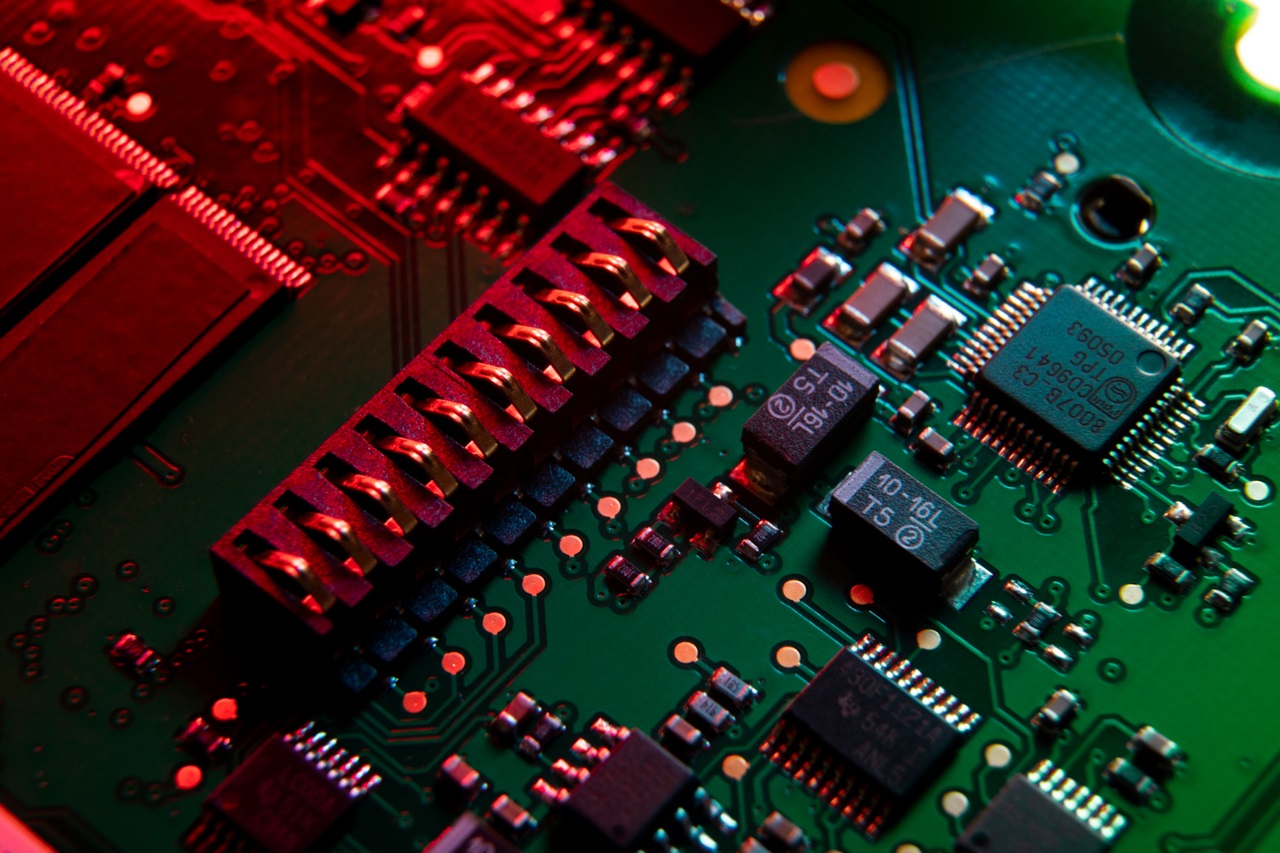



Post Comment