Advanced Circuit Kits: Projects for Intermediate Tinkerers
Once you’ve mastered the basics of building circuits, the itch to take on more complex projects inevitably sets in. Intermediate circuit kits are the perfect next step, offering a balance of challenge and creativity. These kits allow you to dive deeper into electronics, explore new concepts, and start making projects that are both functional and impressive.
In this blog post, we’ll explore five advanced circuit kit projects that are perfect for intermediate tinkerers. Each project introduces more sophisticated concepts while keeping the learning process engaging. If you’re ready to take your skills to the next level, read on!
1. Build a Digital Thermometer with an LCD Display
Why It’s Cool: This project introduces data collection, processing, and display—a leap beyond beginner-level LED circuits. Plus, it’s practical and rewarding to see your work in action.
What You’ll Learn:
- How to use temperature sensors like the LM35 or DHT11.
- Interfacing with an LCD screen.
- Writing code to process and display real-time data.
How It’s Done:
Using a microcontroller (such as an Arduino or Raspberry Pi), connect the temperature sensor to read the ambient temperature. The microcontroller processes the data and sends it to an LCD display. You can even program thresholds for alerts when temperatures get too high or low.
Anecdote: When I first built a digital thermometer, I was obsessed with testing it everywhere—in the fridge, near my oven, and even outside on a chilly night. My family thought I was crazy, but it was fun seeing how accurate my creation was!
2. Create a Clap-Activated Switch
Why It’s Cool: Controlling devices with a simple clap feels futuristic and is an excellent introduction to sound-based projects.
What You’ll Learn:
- Using a sound sensor or microphone module.
- Interfacing with relays to control devices.
- Writing logic to filter out background noise.
How It’s Done:
The sound sensor detects the sound wave from a clap and sends a signal to the microcontroller, which activates a relay. This relay can be connected to an LED, a fan, or even a lamp for a cool hands-free control system.
Real-Life Application: I used a clap-activated switch to control a lamp in my room. Not only was it fun to show off to friends, but it also came in handy when I was too lazy to get up and turn off the light!
3. Design an Automatic Plant Watering System
Why It’s Cool: It’s an excellent mix of electronics and practical utility. You’ll learn how to monitor soil moisture and automate a watering mechanism.
What You’ll Learn:
- Working with soil moisture sensors.
- Using relays or pumps to control water flow.
- Writing logic to automate actions based on sensor readings.
How It’s Done:
Place a soil moisture sensor in your plant’s pot and connect it to a microcontroller. Program the microcontroller to activate a small water pump when the soil’s moisture level drops below a certain threshold.
Anecdote: I built this system for a friend who constantly forgot to water their plants. The best part? Watching their plant thrive without a single missed watering! It felt like a win for both of us.
4. Build a Simple FM Radio Receiver
Why It’s Cool: This project introduces you to the fascinating world of radio frequencies and analog electronics.
What You’ll Learn:
- How FM radio signals are transmitted and received.
- Using components like capacitors, inductors, and transistors.
- Tuning circuits to specific frequencies.
How It’s Done:
Using an FM receiver module, connect it to a set of speakers and a microcontroller for additional features like volume control. Add a tuning knob to manually adjust the frequency and find your favorite stations.
Anecdote: My first FM radio project had me glued to the bench, marveling at how clear the sound was. It also gave me a newfound appreciation for the science behind something I use daily without a second thought.
5. Program a Simple Robotics Arm
Why It’s Cool: This project combines electronics, mechanics, and programming, giving you a taste of robotics.
What You’ll Learn:
- Controlling servo motors with microcontrollers.
- Writing code to control movements precisely.
- Using sensors to add interactivity.
How It’s Done:
Assemble a robotic arm kit and connect it to a microcontroller. Write a program to control the servos, allowing the arm to perform tasks like picking up small objects or following pre-programmed movements. For an extra challenge, add sensors so the arm can respond to its environment.
Real-Life Inspiration: I built a robotic arm to pick up and sort coins by size. It was like having my own mini assembly line at home, and it sparked ideas for future automation projects.
Tips for Tackling Intermediate Projects
- Start Small: Even with advanced kits, don’t dive headfirst into the most complex feature. Focus on getting individual components to work before integrating them.
- Embrace Debugging: Circuits rarely work perfectly on the first try. Debugging isn’t a setback—it’s where the most learning happens.
- Leverage Online Resources: Forums, tutorials, and community groups are invaluable for solving problems and gaining inspiration.
- Document Your Work: Keep notes on what worked, what didn’t, and why. This helps you troubleshoot and refine future projects.
- Experiment Freely: Once you’ve completed a project, tweak it to add personal flair or new features.
Why Intermediate Kits Are Worth It
Intermediate circuit kits provide a deeper understanding of electronics, bridging the gap between beginner projects and full-fledged custom designs. They also open up a world of possibilities—whether it’s automating tasks, creating interactive gadgets, or just showing off your skills.
For me, the joy of tackling intermediate projects is not just about the end result but the journey itself. The more I tinker, the more confident I feel to take on bigger challenges.
Final Thoughts
Advancing your skills with intermediate circuit kits is a rewarding way to deepen your love for electronics. From building practical tools like digital thermometers to creating fun gadgets like clap-activated switches, the projects in this post are perfect for weekend challenges that blend fun with learning.
So, grab a kit, roll up your sleeves, and dive in. The next great gadget is waiting for you to bring it to life.
Happy tinkering!
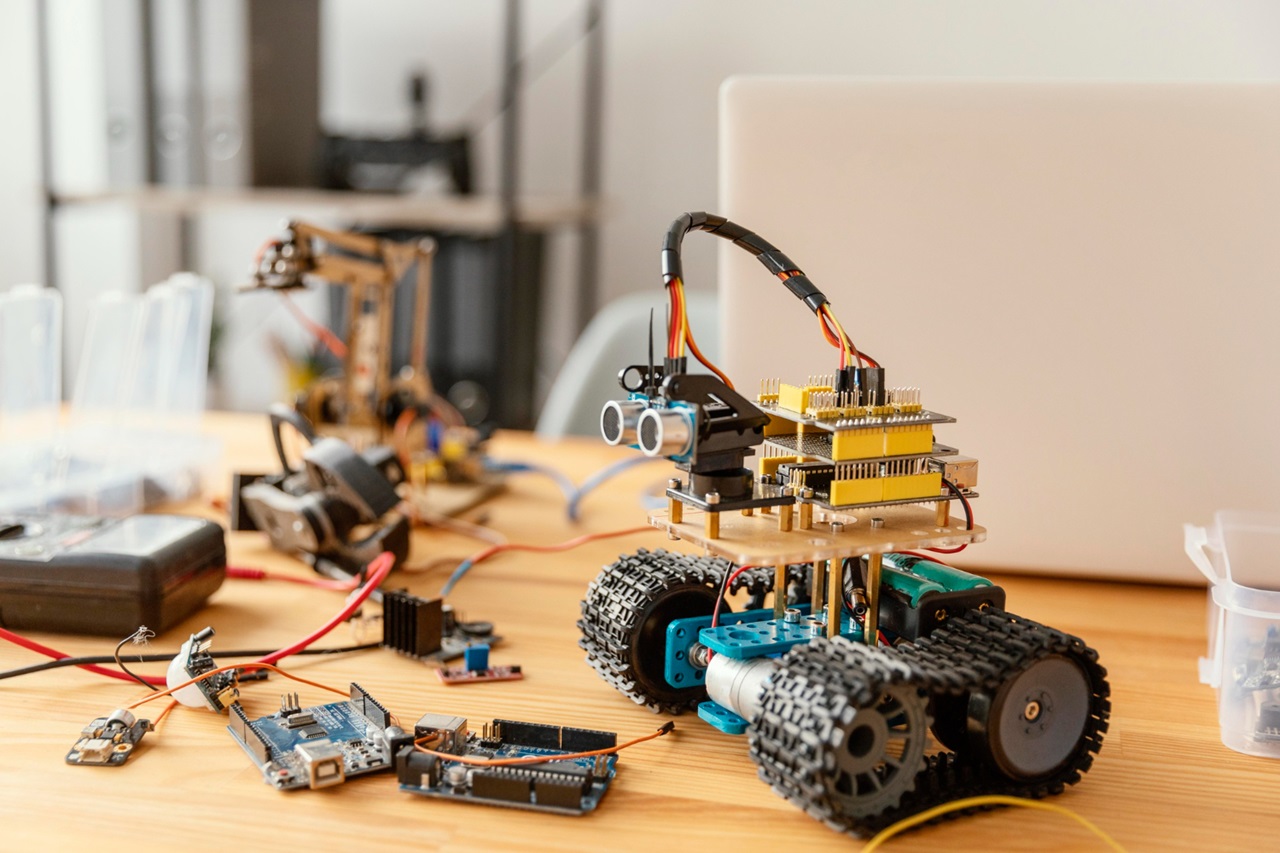



Post Comment