Troubleshooting 101: Common Issues in Circuit Kits and How to Fix Them
So, you’ve unpacked your shiny new circuit kit, eagerly followed the instructions, and flipped the switch—only to find… nothing happens. Sound familiar? Don’t worry! Troubleshooting is a natural and essential part of working with electronics. In fact, every successful tinkerer has faced their fair share of frustrating circuits.
In this guide, we’ll walk through common issues in circuit kits and, more importantly, how to fix them. Whether you’re a beginner or a seasoned enthusiast, these troubleshooting tips will save you time, headaches, and perhaps even a few choice words.
Why Troubleshooting is Important
Troubleshooting isn’t just about fixing a problem; it’s about learning how circuits work and building resilience. Each hiccup teaches you more about the components, connections, and logic behind the design. Plus, nothing beats the satisfaction of finally getting your circuit to work!
I remember my first troubleshooting experience vividly. It was a simple LED blinking circuit, but no matter what I did, the light wouldn’t blink. After hours of trial and error, I discovered I had inserted the LED backward. That small victory felt like a major accomplishment and fueled my passion for electronics.
Common Circuit Kit Issues and How to Fix Them
1. The Circuit Doesn’t Power On
Symptoms: Nothing happens when you connect the power supply—no lights, no sound, no action.
Possible Causes:
- Power supply issues (dead batteries, loose connections, or incorrect polarity).
- Missing or poorly connected components.
- Faulty wiring.
How to Fix It:
- Check the Power Supply: Ensure the batteries are fresh or the power adapter is functional. Verify the polarity matches the circuit’s requirements.
- Inspect Connections: Look for loose wires, bent pins, or components that aren’t firmly seated on the breadboard or PCB.
- Use a Multimeter: Measure voltage at various points in the circuit to confirm power is reaching the components.
Real-Life Example: During a recent project, my motorized fan wouldn’t spin. It turned out the battery terminals were corroded. A quick cleaning with rubbing alcohol fixed the issue.
2. LEDs Won’t Light Up
Symptoms: The circuit seems operational, but the LEDs refuse to glow.
Possible Causes:
- Incorrect orientation of the LED (reverse polarity).
- Insufficient current or missing resistor.
- Burnt-out LED.
How to Fix It:
- Check Orientation: The longer leg (anode) of the LED should connect to the positive side, and the shorter leg (cathode) to the negative side.
- Add a Resistor: LEDs require a resistor to limit current. Use an online calculator to determine the appropriate value.
- Test the LED: Swap it with a known working one to rule out a faulty component.
Pro Tip: Keep a pack of spare LEDs handy—they’re inexpensive and prone to mishaps.
3. Buzzers or Motors Don’t Work
Symptoms: Other parts of the circuit function, but the buzzer or motor is silent or stationary.
Possible Causes:
- Insufficient power supply.
- Missing or incorrect connections.
- Faulty component.
How to Fix It:
- Check Power Requirements: Motors and buzzers often need more current than your circuit can supply. Consider using a separate power source or a transistor to amplify the current.
- Recheck Wiring: Ensure the positive and negative terminals are connected correctly.
- Test the Component: Use a multimeter or a direct power source to confirm the buzzer or motor works independently.
Real-Life Example: I once built a robotic arm that refused to move. The issue? A weak power supply couldn’t handle the motor’s demand. Switching to a 9V battery solved it instantly.
4. The Circuit Works… Sometimes
Symptoms: The circuit behaves erratically, working one moment and failing the next.
Possible Causes:
- Loose connections.
- Faulty breadboard or PCB.
- Interference or noise in the circuit.
How to Fix It:
- Secure All Connections: Tug gently on wires and components to ensure they’re firmly in place.
- Inspect the Breadboard: Worn-out breadboards can cause intermittent connections. Replace it if necessary.
- Add Decoupling Capacitors: Capacitors can smooth out power fluctuations, especially in motor-driven circuits.
Pro Tip: Keep your workspace organized. Stray wires and components can accidentally interfere with the circuit.
5. Components Overheat or Burn Out
Symptoms: Resistors, transistors, or other components become excessively hot or emit smoke (yikes!).
Possible Causes:
- Excessive current due to missing or incorrect resistors.
- Incorrect wiring causing a short circuit.
- Faulty or damaged components.
How to Fix It:
- Turn Off the Power Immediately: Prevent further damage by cutting the power.
- Double-Check Resistor Values: Use the correct resistor to limit current. Misreading a resistor’s color code is a common beginner mistake.
- Inspect for Shorts: Ensure no exposed wires are touching where they shouldn’t.
Real-Life Lesson: I once fried a transistor because I forgot to include a base resistor. The smell of burnt plastic was a harsh reminder to always double-check my work.
General Troubleshooting Tips
- Take a Break: If you’re stuck, step away for a few minutes. A fresh perspective can reveal things you missed.
- Work Methodically: Test one section of the circuit at a time to isolate the problem.
- Use the Right Tools: A multimeter is invaluable for diagnosing voltage, current, and continuity issues.
- Compare with the Diagram: Double-check your circuit against the schematic or instructions.
- Ask for Help: Online forums, tutorials, and fellow tinkerers are great resources when you’re stumped.
Turning Mistakes into Learning Opportunities
Every troubleshooting experience adds to your skillset. That blinking LED or working buzzer isn’t just a win—it’s proof of your perseverance and growing expertise.
I’ve found that documenting my projects, including the challenges and solutions, helps me avoid repeating mistakes. Plus, sharing your experiences with others fosters a sense of community and might inspire someone else to keep going.
Conclusion
Troubleshooting is an essential part of working with electronic circuit kits. While it can be frustrating at times, the process of diagnosing and fixing problems is where true learning happens. Remember, even seasoned experts started as beginners facing the same challenges you’re tackling today.
So the next time your circuit doesn’t work, don’t be discouraged. Instead, roll up your sleeves, grab your multimeter, and embrace the opportunity to grow. You’ve got this!
Happy tinkering!

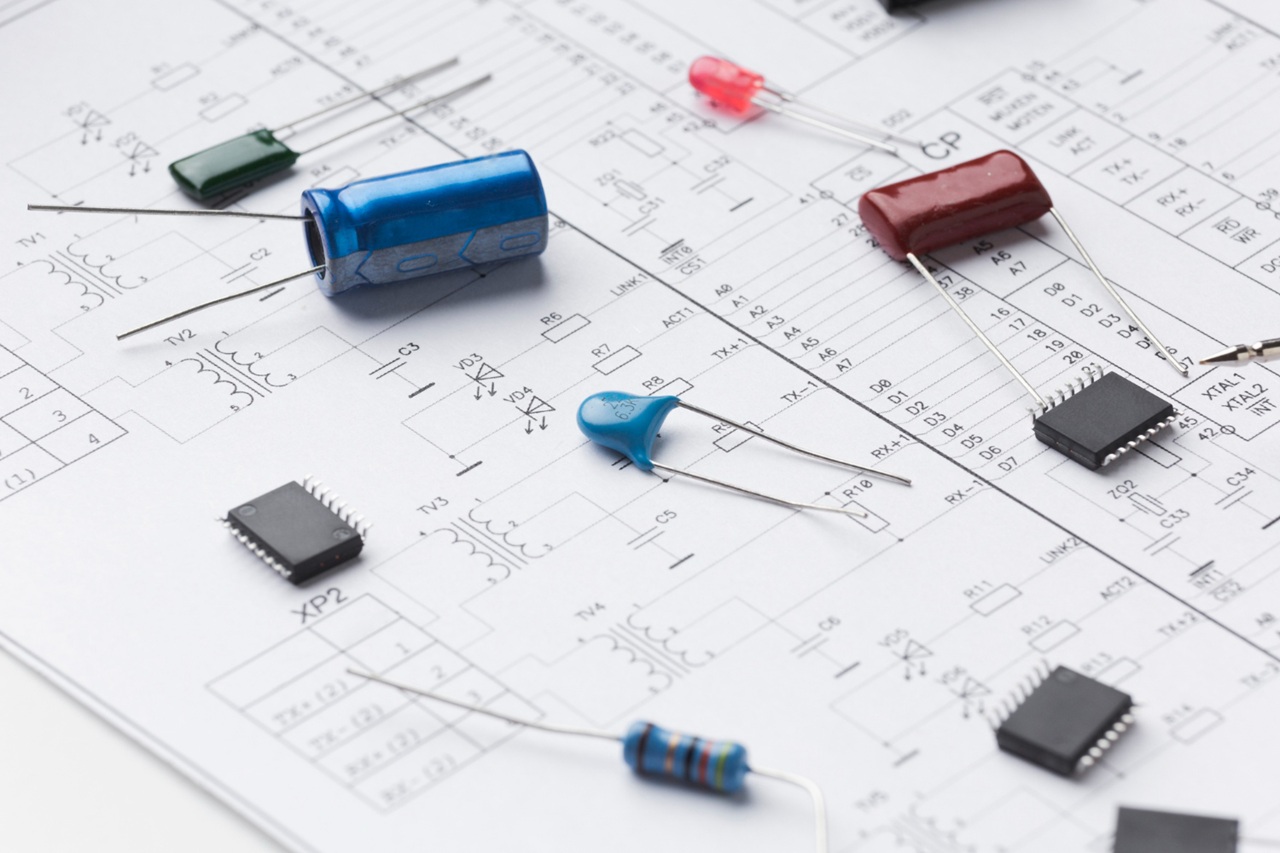


Post Comment